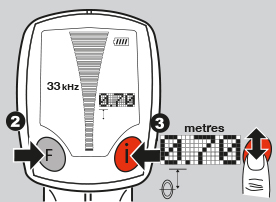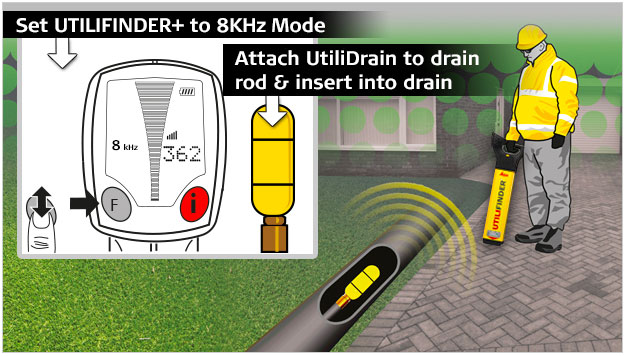The UTILIFINDER+ System is unique & very easy way to locate buried electrical cables & metal structured services around your house or site. Simply plug a Utili-Gen smart plug generator into any live socket inside the building & begin to sweep search for the buried services outside, with a UTILIFINDER+, marking their path as you go.
How it works
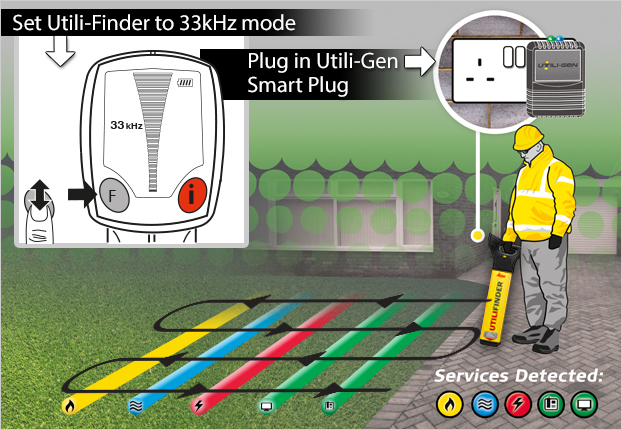
Register for FREE call back & advice
To request a call back for information or technical advice, send us a quick message & we’ll get back to you as soon as we can.
If you need an immediate response please call us on 0800 292 2188.